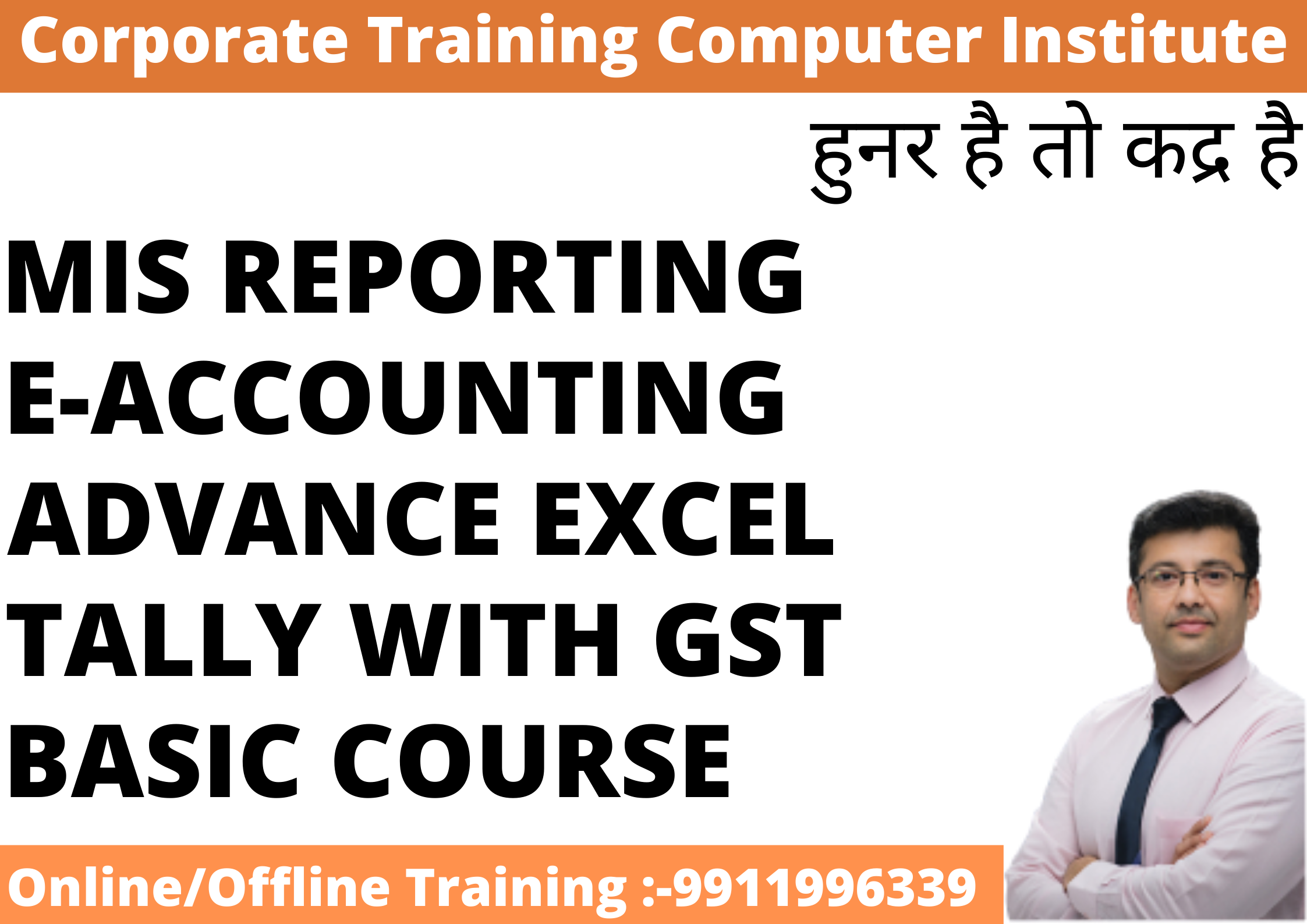Why Choose CORPORATE TRAINING COMPUTER INSTITUTE?
We help you explore your potential:
Skilled Faculty: Here at DEMO COMPUTER CENTER , Training is imparted by highly qualified, experienced & dedicated faculty, who are loved by their students.
Well Equipped Labs: We have modern state-of-the-art, computer labs comprising hardware configuration powered by latest Processors which are all connected to a network.
Certification: We offer Duly Accredited and Globally Recognized Certification that works in both the private as well as the Government sector.